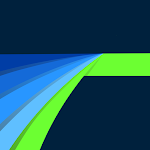Insta360
Insta360
3.4
AD
Insta360 cameras and handheld gimbals give creators, athletes and adventurers tools to create like they’ve never created. Whether you’re upping your shooting game with an Insta360 cameras, the Insta360 app is a creative powerhouse in your pocket that acts as your camera’s sidekick. Let AI do the work with auto editing tools and templates, or dial in on your edit with a host of manual controls. Editing on your phone has never been easier.
New Album Page Layout
Thumbnails now automatically uses the best angle to easily identify and manage files.
AI Edit
AI can handle the entire reframing process! Sit back and let your action highlights make themselves, now faster with improved subject detection for even easier editing.
Shot Lab
Shot Lab is home to tons of AI-powered editing templates that help you create viral clips in just a few taps. Discover over 25 templates, including Nose Mode, Sky Swap, AI Warp and Clone Trail!
Reframing
The creative possibilities are endless with easy 360 reframing tools in the Insta360 app. Tap to add a keyframe and change the perspective of your footage.
Deep Track
Whether a person, animal, or a moving object, keep the subject centered in your shot with a single tap!
Hyperlapses
Speed up your videos to create a stabilized hyperlapse in just a few taps. Adjust the speed of your clip on a whim—you have full control over time and perspective.
Download-Free Editing
Edit and share your clips to social media without downloading them to your phone first! Save your phone’s storage space and edit clips while you’re on the go.
Please feel free to reach out to us at any time!
Official website: www.insta360.com (you can also download the Studio desktop software and the latest firmware updates)
Official customer service email: [email protected]
Plus, discover the best content from creators around the world in the Insta360 app! Find new video ideas, learn from tutorials, share content, interact with your favorite creators, and more. Download now and start exploring!
Here are the Insta360+Privacy Policy and Insta360+ User Service Agreement
Insta360+Privacy Policy: https://www.insta360.com/support/supportcourse?post_id=20767&utm_source=app_oner
Insta360+ User Service Agreement: https://www.insta360.com/support/supportcourse?post_id=20768&utm_source=app_oner
If you would like to share feedback about our app, please search for the “Insta360 Official” account in the app private message system, and send us a private message after following.
When connecting their phones to cameras via the camera’s Wi-Fi (a local network without internet access), most users lose internet connectivity, causing inconveniences like frequent disconnection/reconnection for WeChat authorization during live streaming. To solve this, we use VPNService to route specific requests to the cellular network, eliminating the need for users to repeatedly switch connections with the camera.
Average Rating
36.41K+
Rating Breakdown
Featured Reviews
By Jim Bunting
2025-03-01
Version 1.81.1
advertisementsloginoffline_functionalitynotificationsmonetizationDo not open app unless on wifi. I had to clear the cache which caused me to log in again. After logging in, not doing anything else, I get an alert that i have a spike in data usage. 190mb just to log in and load the app! Ridiculous! The app is good for editing but not much else. But just cost me $2 on my bill just to log in. Get rid of all the bloat or make an option to not load previews/videos/ads unless on wifi! And don't download firmware updates unless on wifi!
By Courtney Randolph
2025-10-18
Version 2.10.4
performance_and_bugsoffline_functionalityuser_data_and_privacyTo say that the app and cloud storage system need work is an understatement. I thought that I was getting something easy to use, and I did with the camera at least. The app is extremely frustrating, to the point that I almost regret the X5 at all. I'm staying in hotels that don't have the best WiFi. Every upload is ~11+hrs before just crashing. Every download ties up my phone memory with no way to easily add to the cloud. Frustrating and terrible experience.
By Musa Becovic
2025-10-19
Version 2.10.4
customer_supportpaymentserviceNon Existant Customer Service!! Bought the x4. use the app for editing and storage. Editing is pretty simple and user friendly. But..... I ran out of cloud storage on app( I only have my phone and sd card in camera for storage) so been trying to upgrade, but it won't let me. I've tried for over a week to get in touch with customer care and cant!!! Very frustrated with the situation.
Screenshots
Release Details
Hot Apps